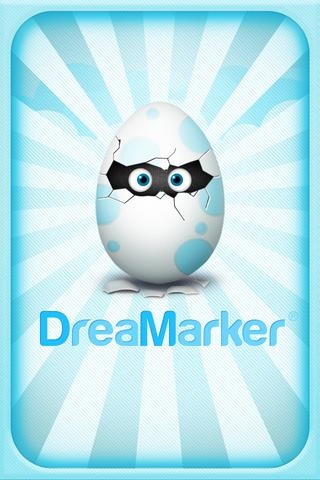DreaMarker 1.0
Free Version
Publisher Description
Start to roll your dream by downloading DreaMarker. This is a considerable app loves to help people fulfill their dreams! You can plan a one-day-training to burn 2000 calories, master your dance steps in a month, learn how to prepare one meal in 3 days, head to a dreaming island, relax and diving, build your own brand in a year, even go for an atoning research in 5 years. Fighting for each dream is a great and tough adventure. DreaMarker is the companion of you on this unique trip. And you will get surprising gifts that hatched by this app when a dream is completed. Don t be hesitated! Start to make your dream true. Share your dream with friends via social network, and shout out loud: Hello, my dream. I m ready! Tracks and reminds you the progress of your dream plan. Quick notes for your moods and thoughts. Three simple and clear ways of time measuring. Camera roll supported for sharing your dream on social network. GPS supported for sharing your location. Cute surprises hatched by the app come out randomly once your dream come true. Share you dream via facebook, twitter and weibo. Retina display supported.
Requires iOS 4.3 or later. Compatible with iPhone, iPad, and iPod touch.
About DreaMarker
DreaMarker is a free app for iOS published in the System Maintenance list of apps, part of System Utilities.
The company that develops DreaMarker is Keyloft LLC. The latest version released by its developer is 1.0. This app was rated by 1 users of our site and has an average rating of 3.0.
To install DreaMarker on your iOS device, just click the green Continue To App button above to start the installation process. The app is listed on our website since 2012-07-23 and was downloaded 19 times. We have already checked if the download link is safe, however for your own protection we recommend that you scan the downloaded app with your antivirus. Your antivirus may detect the DreaMarker as malware if the download link is broken.
How to install DreaMarker on your iOS device:
- Click on the Continue To App button on our website. This will redirect you to the App Store.
- Once the DreaMarker is shown in the iTunes listing of your iOS device, you can start its download and installation. Tap on the GET button to the right of the app to start downloading it.
- If you are not logged-in the iOS appstore app, you'll be prompted for your your Apple ID and/or password.
- After DreaMarker is downloaded, you'll see an INSTALL button to the right. Tap on it to start the actual installation of the iOS app.
- Once installation is finished you can tap on the OPEN button to start it. Its icon will also be added to your device home screen.